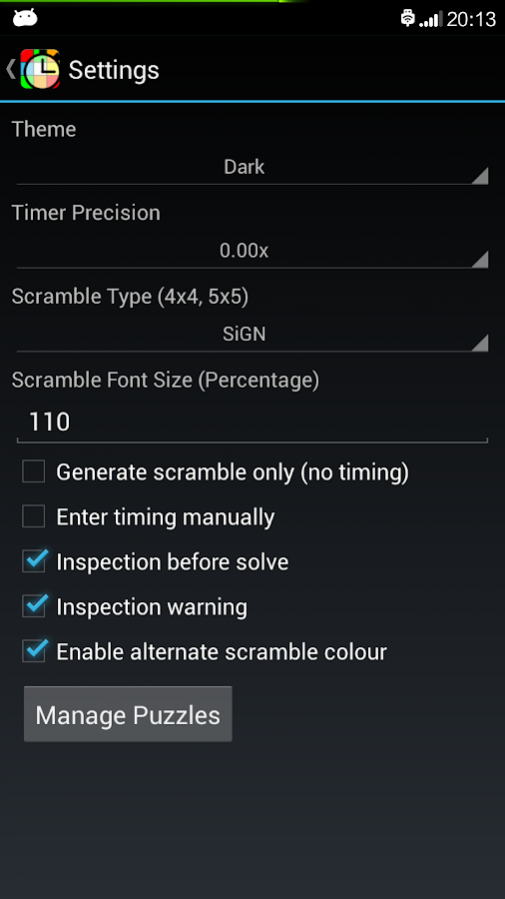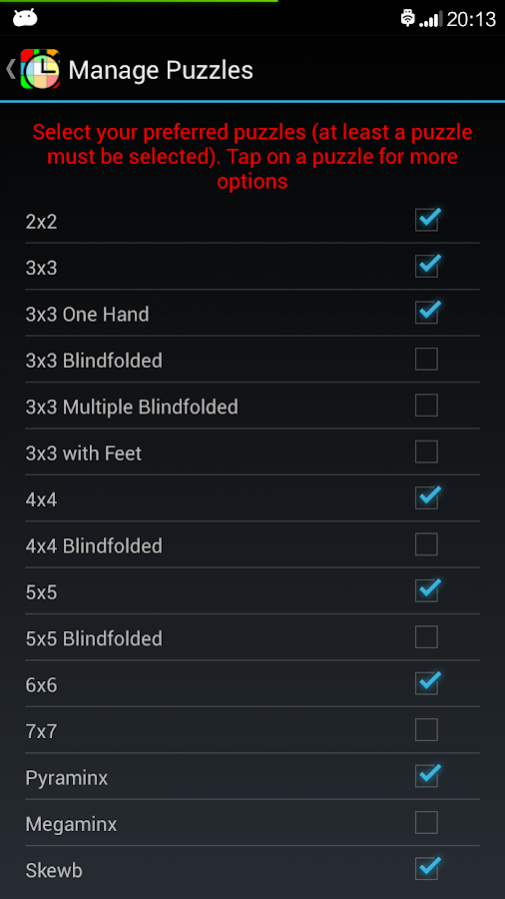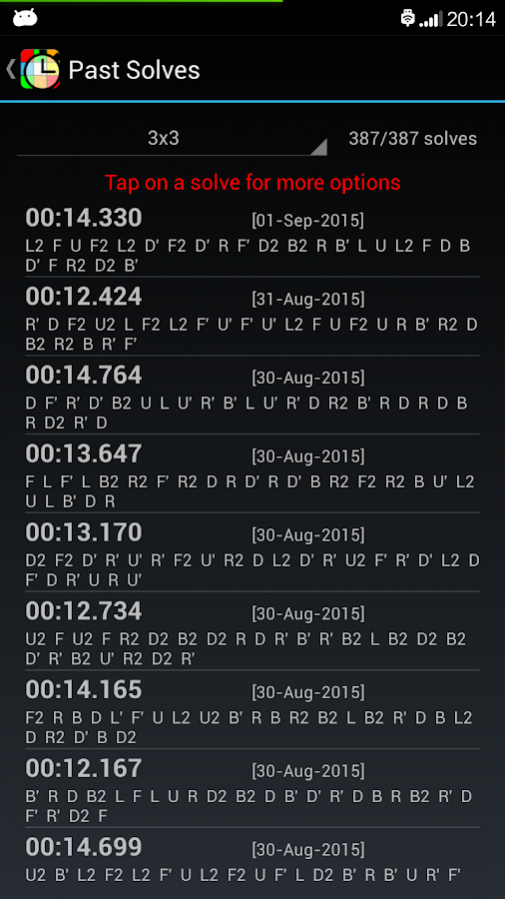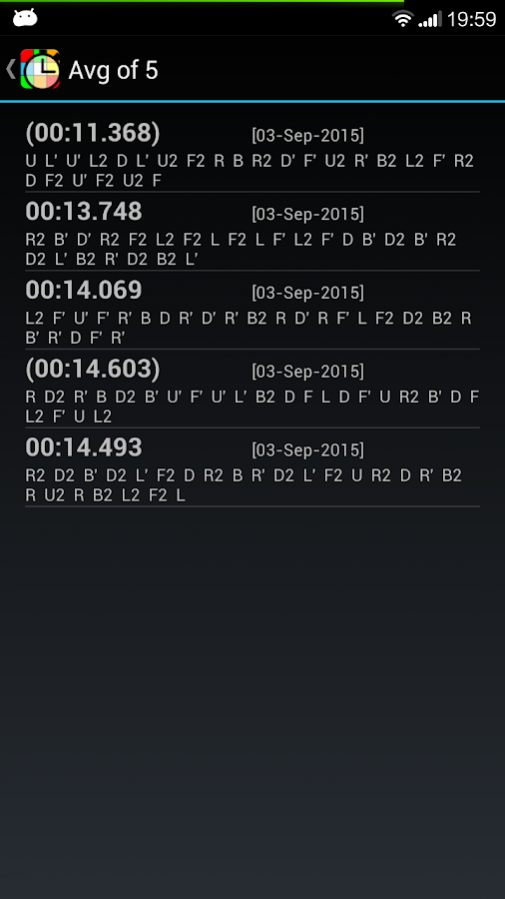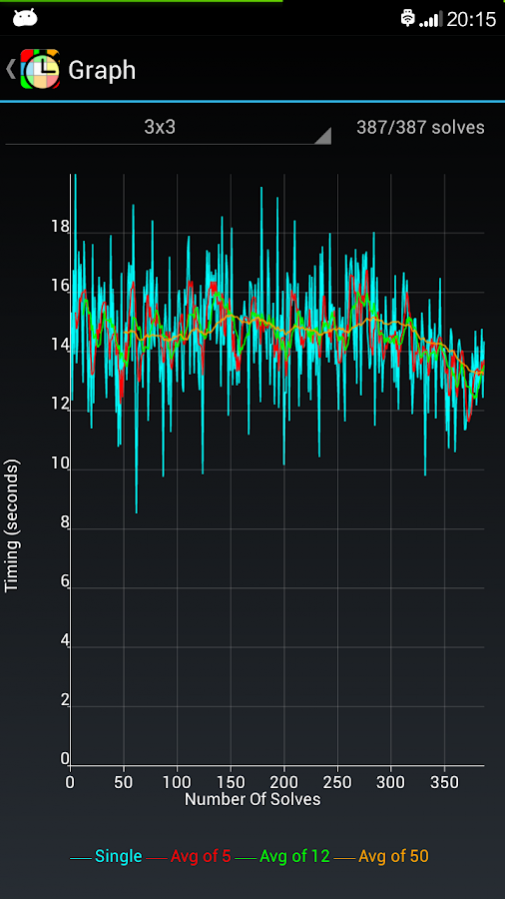Speedcubing Timer 2.14
Free Version
Publisher Description
Speedcubing Timer is a free and light-weighted cube timer. It is a tool that allows you to record your speedcubing times. It is designed based on the feedback gathered from speedcubers.
WHY THIS TIMER?
• FREE cube timer for Speedcubers or Rubik's cube solvers.
• Light-weight – Simple and easy to use. No fanciful user interface.
• Portable – It can be installed in mobile phones or tablets which can be used anytime, anywhere.
• Generates scramble for all official cube puzzles including Clock and Square-1.
• Supports WCA scramble type for 4x4 and 5x5.
• Supports inspection with warning.
• Save all past solves (include scramble and timing).
• Supports sessions.
• Alternate colours in the scramble for easy reading.
• Auto change font size of the scramble depending on the scramble length for easy reading.
• Able to change font size for the scramble (useful for tablet).
• Shows your personal bests, current averages, best averages and lifetime average.
• Display your singles, average of 5, 12 and 50 in line graph.
• Tracks memorize time for blindfold puzzles.
• Able to switch between "Dark" and "Light" themes.
• Able to share solves with friends through social media.
• Able to create custom puzzles using Clone feature.
• Able to change scramble length.
• Able to generate scramble only (timer disabled).
• Able to export solves as CSV file.
• Able to backup and restore database.
About Speedcubing Timer
Speedcubing Timer is a free app for Android published in the System Maintenance list of apps, part of System Utilities.
The company that develops Speedcubing Timer is Alvis Software. The latest version released by its developer is 2.14. This app was rated by 5 users of our site and has an average rating of 2.2.
To install Speedcubing Timer on your Android device, just click the green Continue To App button above to start the installation process. The app is listed on our website since 2017-09-23 and was downloaded 273 times. We have already checked if the download link is safe, however for your own protection we recommend that you scan the downloaded app with your antivirus. Your antivirus may detect the Speedcubing Timer as malware as malware if the download link to com.alvissoftware.speedcubingtimer is broken.
How to install Speedcubing Timer on your Android device:
- Click on the Continue To App button on our website. This will redirect you to Google Play.
- Once the Speedcubing Timer is shown in the Google Play listing of your Android device, you can start its download and installation. Tap on the Install button located below the search bar and to the right of the app icon.
- A pop-up window with the permissions required by Speedcubing Timer will be shown. Click on Accept to continue the process.
- Speedcubing Timer will be downloaded onto your device, displaying a progress. Once the download completes, the installation will start and you'll get a notification after the installation is finished.